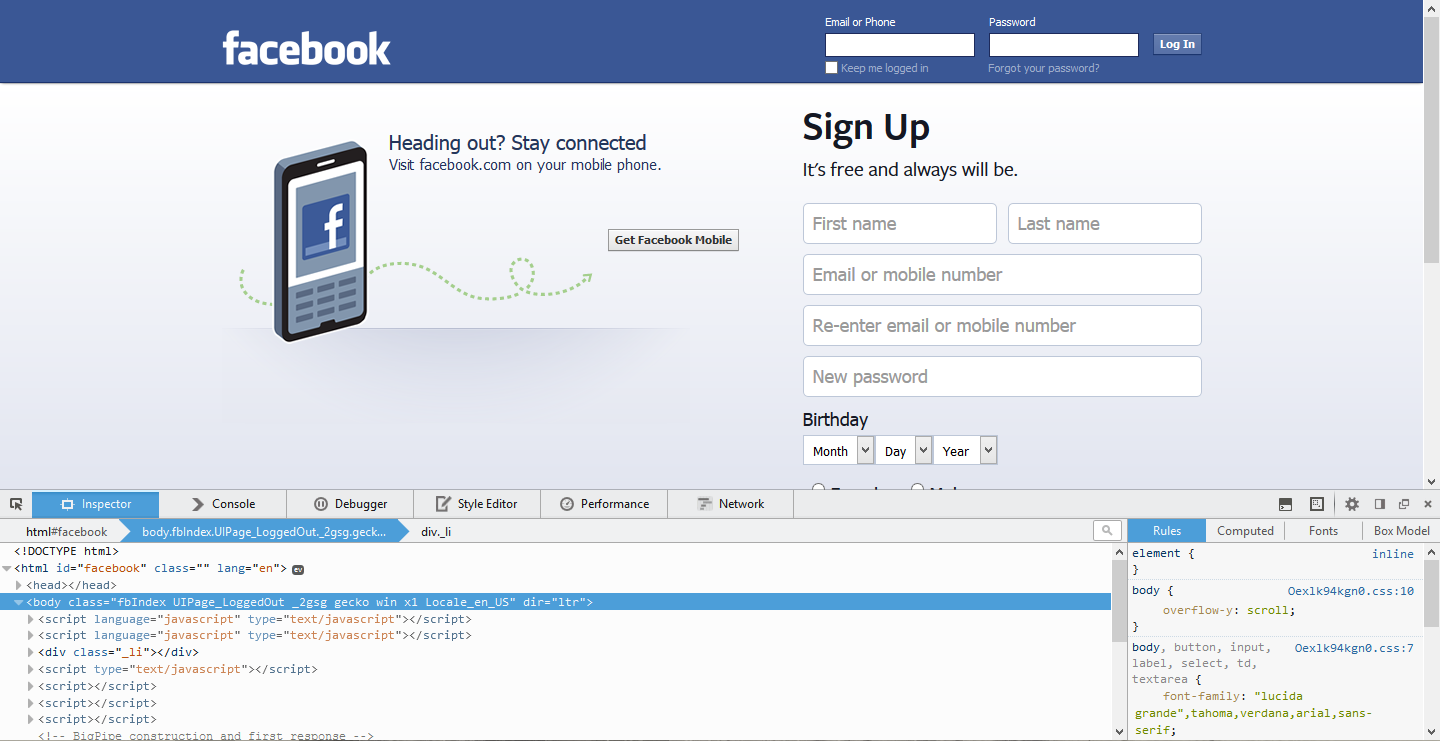After a long time Apple announced it's new iPhone and TV. Along this comes a new and better version of iOS 9. iOS has a great way that can save your battery life. It is more efficient and useful than any other iOS I have used. Low battery is one of the most common problems for iPhone users. But this new update has increased battery life along with giving us more effective OS.
So here's the new technique to increase the battery life of iPhone.
1. Go to Settings
2. Then scroll down and select Battery
3. Now turn on Low Power Mode
4. So, your phone will get a long lasting battery life.