There are many tips and tricks for every browser. Here are some common and most important tips and tricks for all browsers.
- You don't need to write the whole web address like www.facebook.com. You can just simply write facebook on your address bar and press Ctrl+Enter.
- If you are filling some online form, then without the moving your mouse you can just move to your next box by pressing Tab
- To move your mouse or cursor to the address press Alt+d.
- To zoom in or out a web page, just hold Ctrl and press + or - .
- Press backspace or press Alt+left arrow to return to the previous page.
- Press Ctrl+r or F5 to refresh your page.
- Press F11 to make your browser in full-screen mode.And press again to make normal.
- Press F12 to make your browser in developer mode.
- Press Ctrl+b to go to the bookmark.
- Press Ctrl+f to find some match or word in the page.

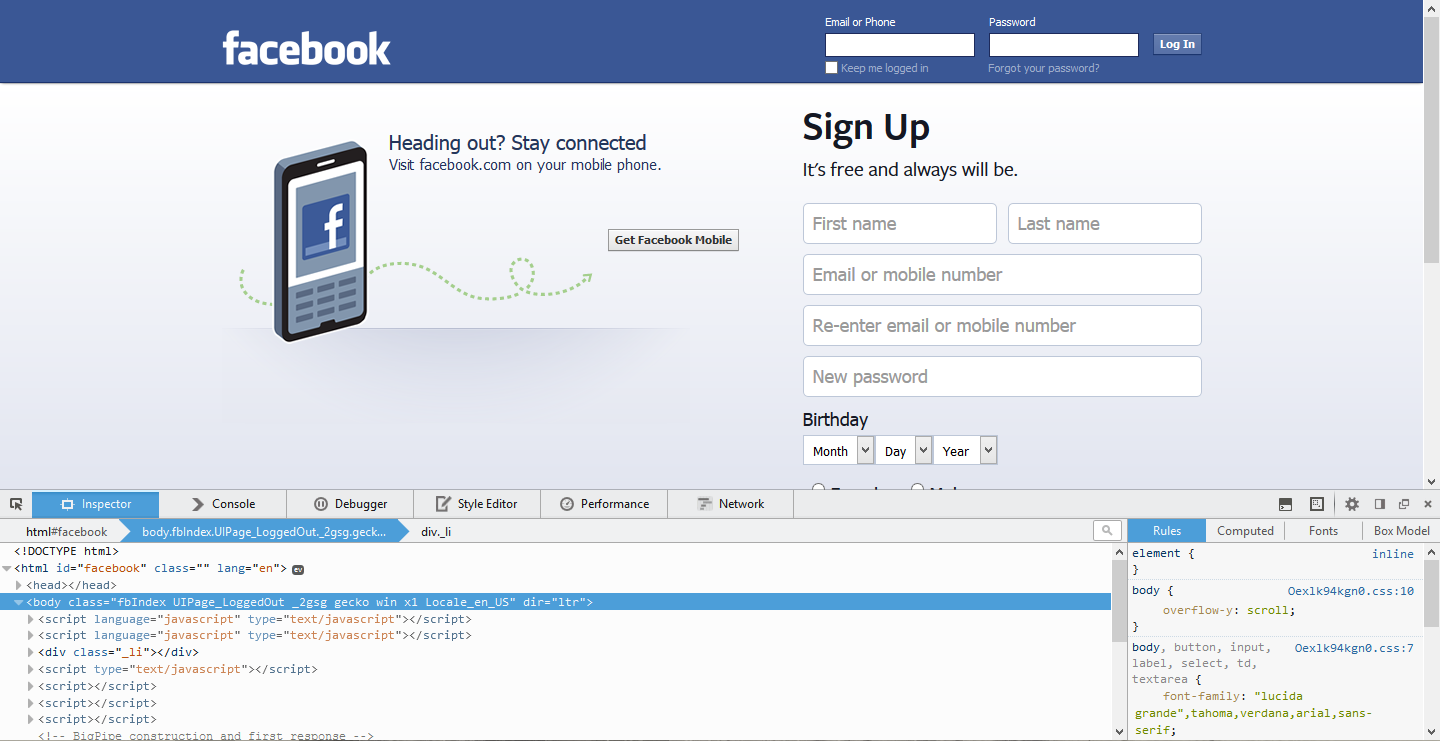










Post a Comment